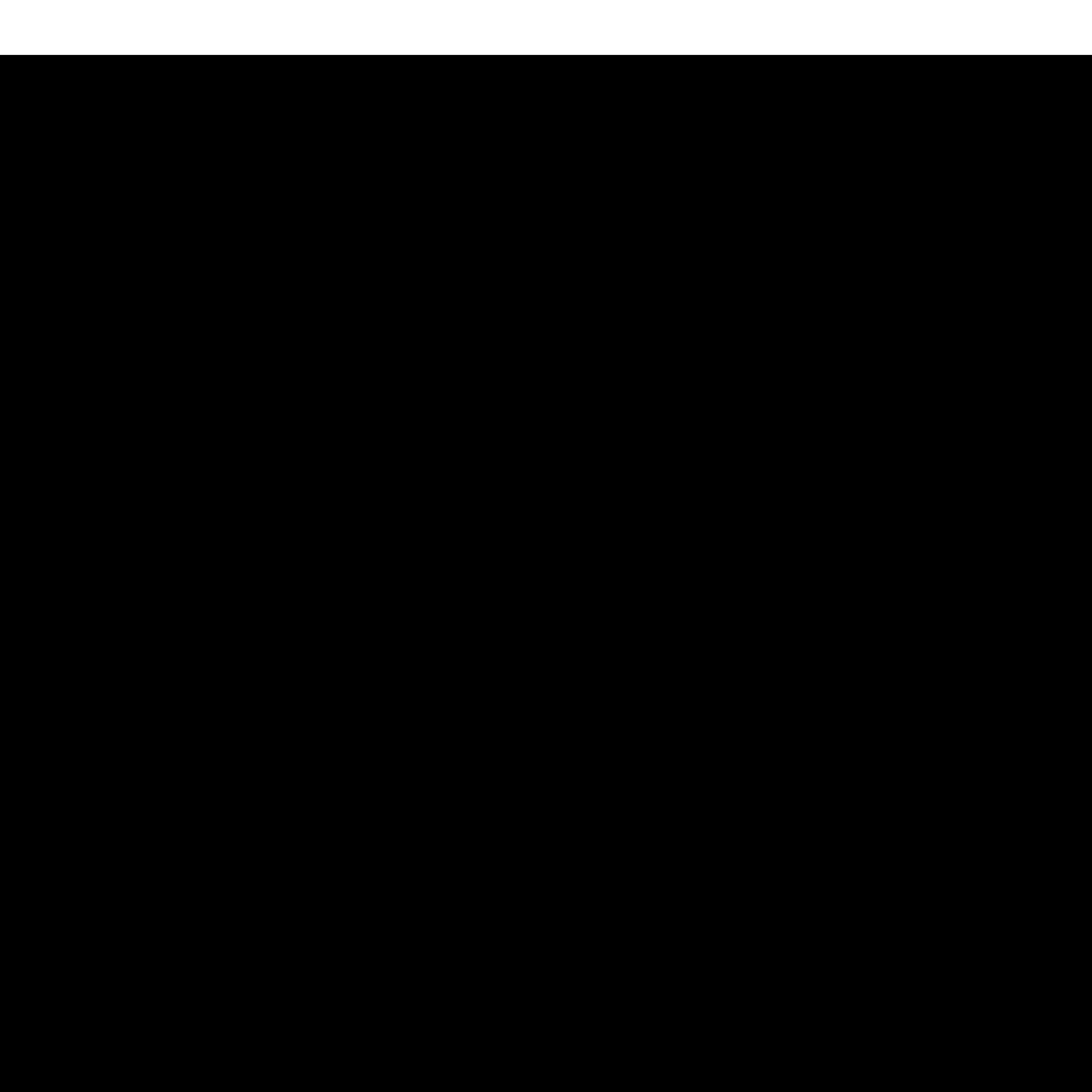Take your creations to new heights with HMD Skyline. Its cameras are packing tricks to help your shots really take off.
Here's the tea.
It’s more than a set of cameras. It’s your new creative toolbox…
…and here’s what’s inside.
50 MP selfie camera.
Selfie gestures. All the power of a selfie stick.
Portrait mode
Stunning 50 mm shots. Natural bokeh effect.
Zoom
Get closer. Up to 4x zoom with excellent clarity.
Ultra-wide
0.5x zoom for sceneries and rear camera selfies.
AI Capture Fusion
The main camera adds max detail to zoom shots.
The peace-and-quiet button
We can’t turn off all the noise in your life. But Detox Mode can help with some of it.
Turn it on to block social app notifications. They’ll wait for you until you turn the mode off.
Balance Interface. The peaceful middle-ground.
It’s the Android OS you know, but with a touch more zen.
We’ve moved a few things around to make them easier to find, and it sounds more chill with alarm clock sounds, notification sounds and ringtones that won’t have you jumping out of your skin.
Our team of writers did entire paragraphs on how HMD Skyline looks. But, honestly, we think the pictures speak for themselves.
The end of cracked screens ruining your day
Most of us know the feeling of dropping a phone and cracking the screen. It sucks, quite frankly.
But with HMD Skyline, it’s not that big of a deal. It’s got Gen2 repairability, meaning we took something that was easy and made it even easier. Pop off the back cover and you’re in. Then removing the screws and replacing the screen in a breeze.
Battery
Not all batteries are created equal
HMD Skyline goes for up to 48 hours per charge. And, although batteries wear over time, we fully drained and charged this one 800 times before any noticeable change in its capacity.
Entertainment
Are you not entertained?
Everything from short reels to big games will get the color and clarity they deserve on the bright 144 Hz pOLED display with HDR10 video playback. And at the heart of it all is a Snapdragon® 7s Gen 2 chipset, made for high performance and smooth multitasking. Boredom – your days are numbered.
The Custom Button
The button that does what you want it to
Make your phone more “you.” The Custom Button can do one thing when you hold it, and another thing when you double-press it. It’s your shortcut to your favorite game, navigating home, asking your AI tool of choice weird questions, and more. You’re the boss.